Do Space News
Looking for last minute Laser Cutter or Cricut project for Easter?
April 19th, 2019 | Brie Alsbury, Community Learning Specialist

Look no further than these adorable papercrafts designed by our Laser Cutter Basics instructor Andrea Soli and myself! These papercrafts are the perfect addition to an Easter table or Easter basket. And the best part is that everything can be done with our laser cutter or our Cricut Maker!
To make these fun projects:
- Start by downloading the files: Bunny or Egg basket and No Glue Paper Bunny
Then to cut them on the laser cutter:
- Open them in Adobe Illustrator and customize the file as you want.
- The cut lines are in red and the score lines are in blue. If you’re using the laser cutter here at Do Space the colors are already set correctly, but you’ll need to go ahead and set the stroke on both the red, and the blue lines to .072pts.
- Once you have that all setup you can score using the vector engrave settings (the blue lines) at very low power and very high speed, and then cut (The red lines) out your basket. The settings will depend on your material and your laser cutter so you may need to test it a couple of times before you find the right settings.
To cut them with the Cricut:
- Upload the SVG to a new design space in the Cricut website http://design.cricut.com
- Make sure that the score and cut lines are lined up correctly. Sometimes when you import a design it doesn’t line everything up perfectly.
- Set the blue lines to score and the red lines to cut.
- Click Make and follow the instructions on the screen.
To finish them off:
Bunny and Egg Baskets
- Fold along all of the score lines
- Then glue the insides of the triangles.
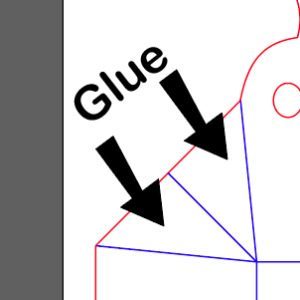
- And then glue the folded triangle to the side of the basket.
- Fill with delicious treats!
No Glue Paper Bunny
- Fold along all the score lines
- And then use this guide to thread your ribbon or string through the holes