The Kano Pixel, previously featured in Make Halloween High Tech, is now available for members to create and code with.
The Pixel comes preloaded with a few games. However, the real fun starts when you open the Kano app and start coding. The Kano app uses a snap-together interface similar to Scratch, which makes coding easy and fun. It comes with preset variables or parts which allow you to do all sorts of things including animation:
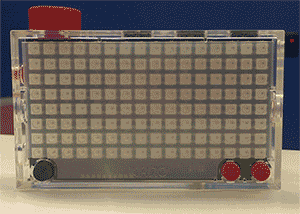
And turning the pixel into a weather station, which will automatically update animation when the weather changes:
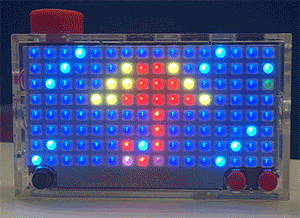
There are also parts for displaying RSS feeds, text, and more.
The Kano App requires you to register, but it’s free, and the best part is it saves the programs that you create. After you’re done creating with the Pixel here at Do Space, you can login through their website https://world.kano.me and continue coding at home.